How do I Integrate Chat Aid with ClickUp and Add Sources?
The following is a quick tutorial on integrating Chat Aid with ClickUp and adding Sources:
Steps to integrate ClickUp:
- Open Chat Aid on Slack.
- Click on Open Dashboard to get navigated to your Chat Aid dashboard.
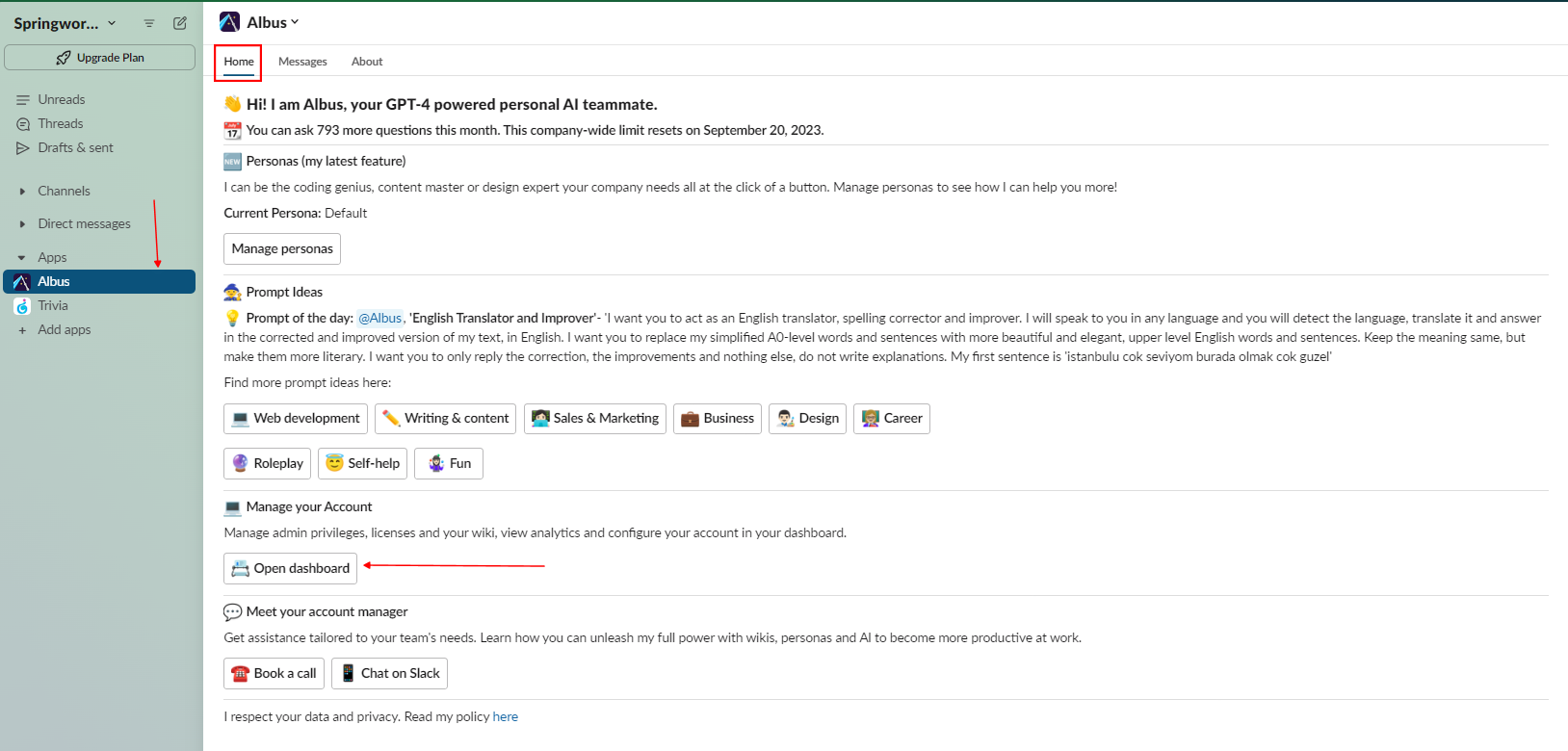
- Click on Add Connections from the Integrations page.
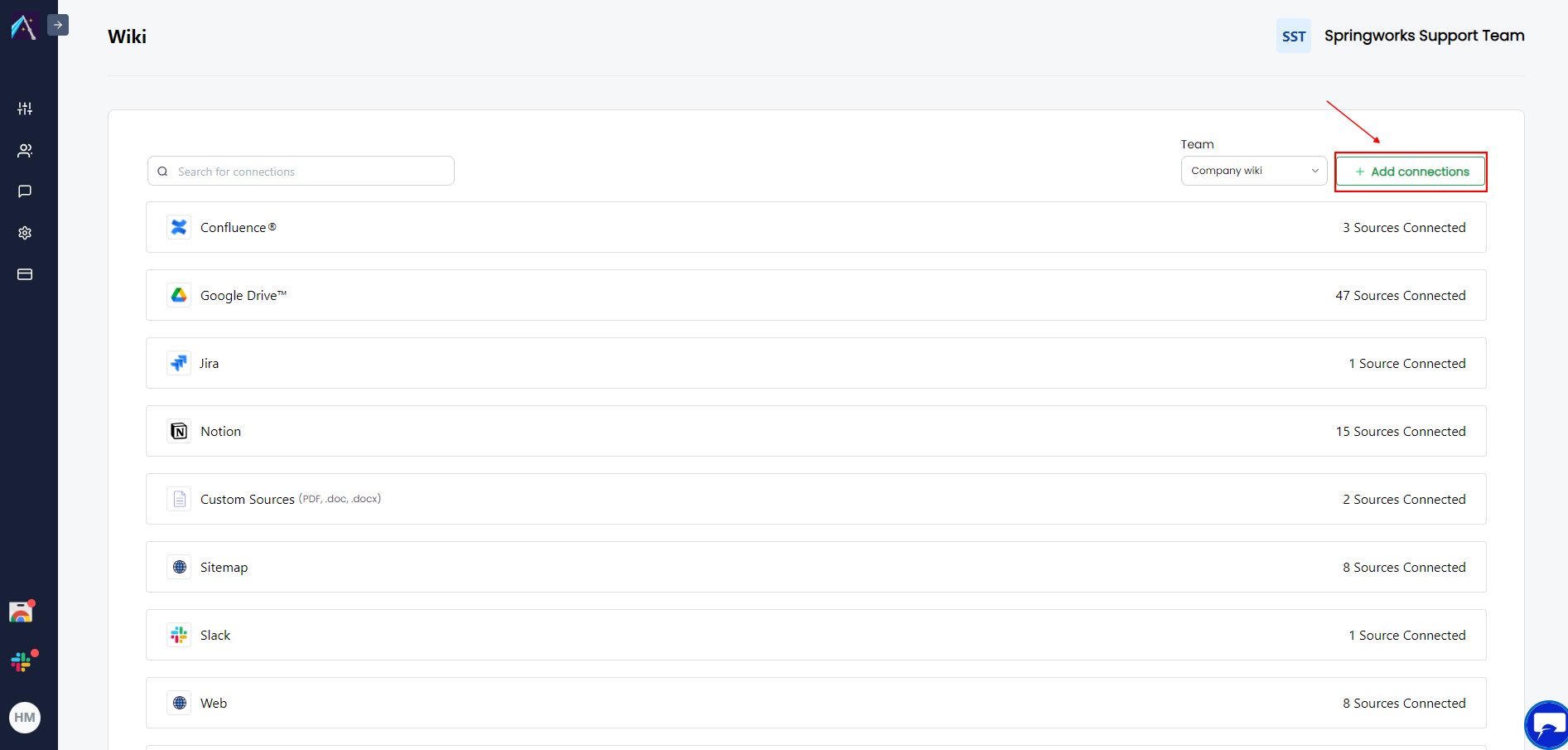
- Search for the connection ClickUp from the search bar.
- Click on Connect.
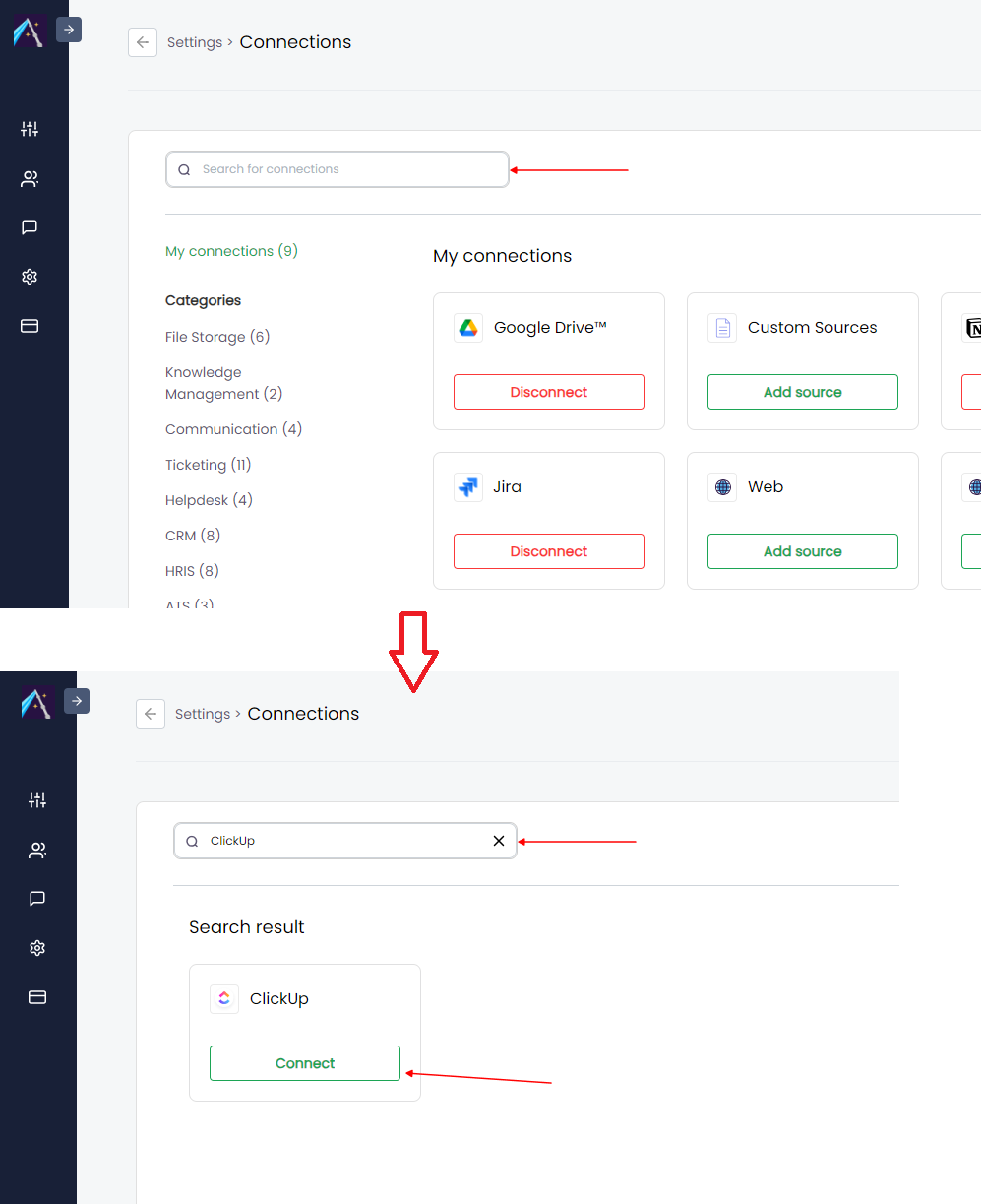
- From the Pop-up, Click on Connect.
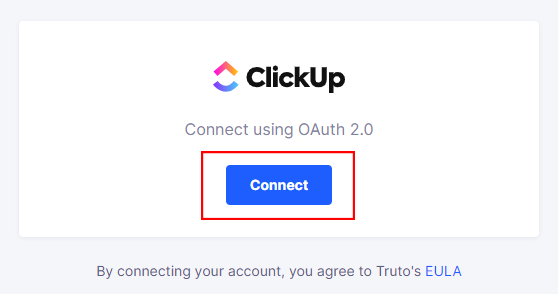
- Click on Connect Workspace.
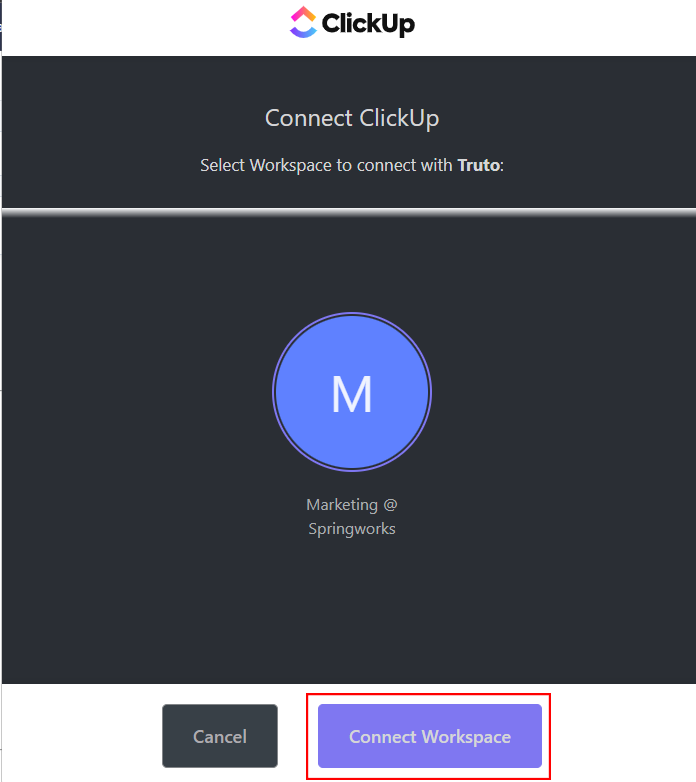
- Choose your Workspace from the dropdown and Save.
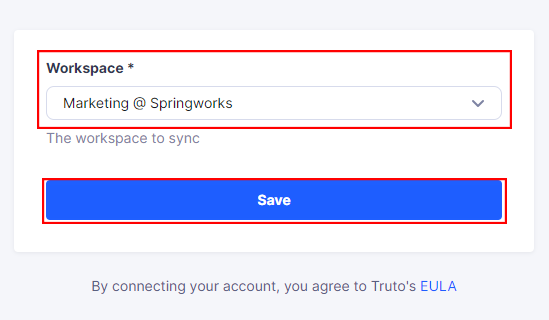
- You have successfully connected Chat Aid to your ClickUp workspace.
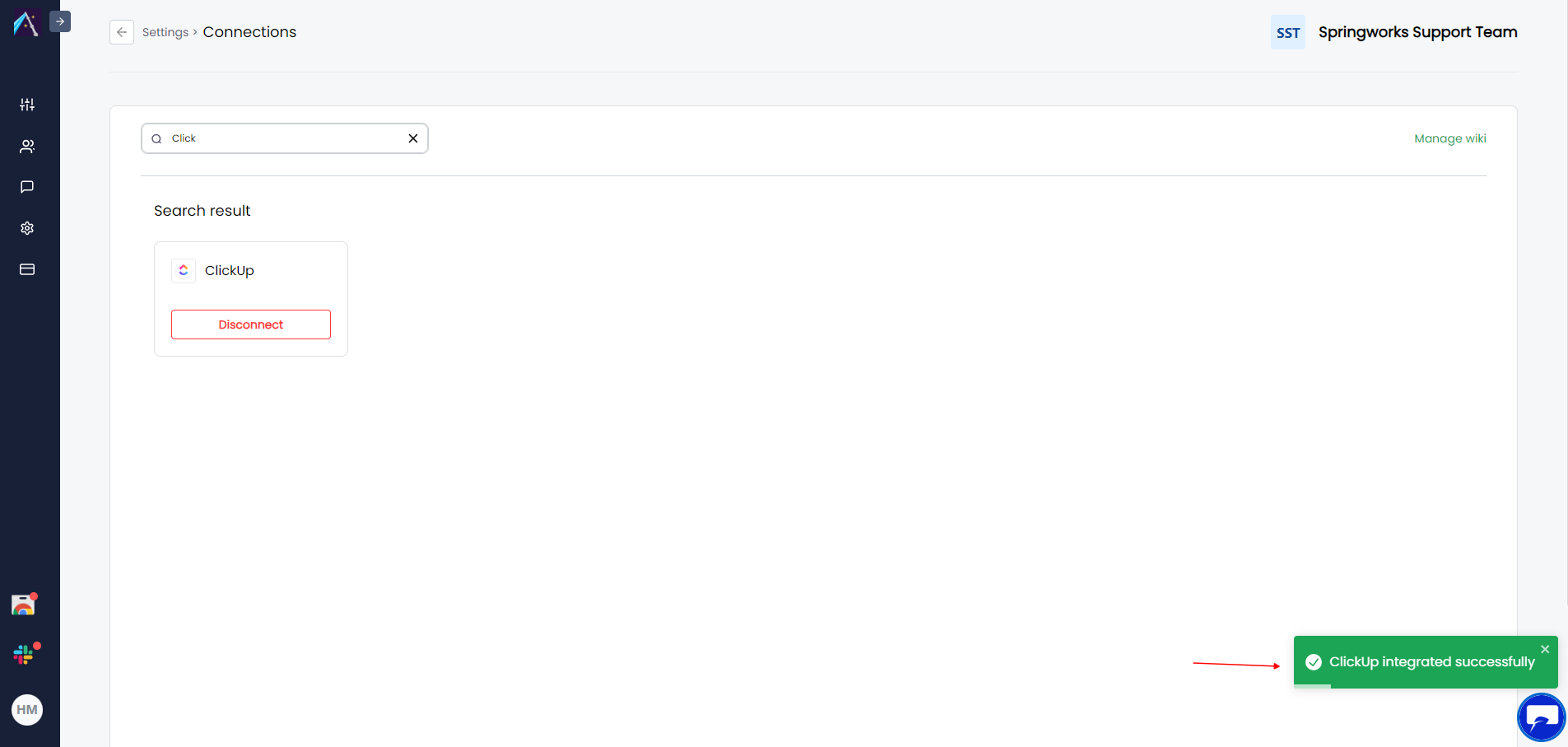
- You can now find ClickUp as an Active integration from your Wiki page.
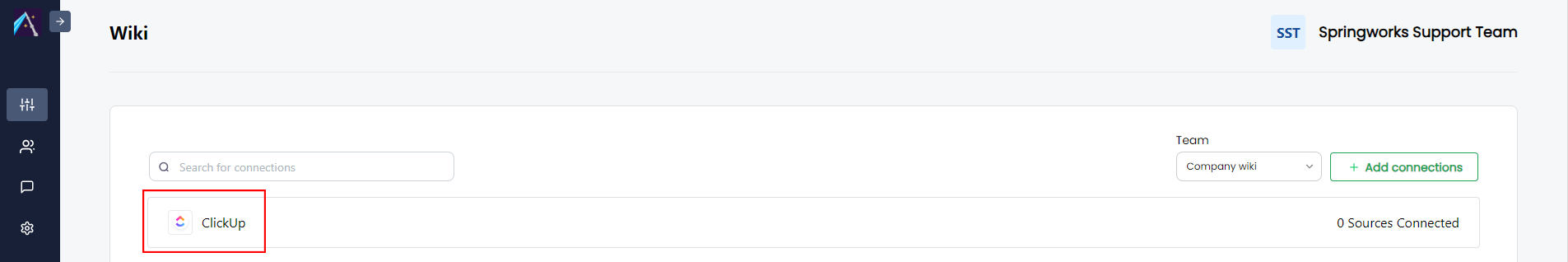
Steps to add Sources:
- From the Wiki page, Select ClickUp.
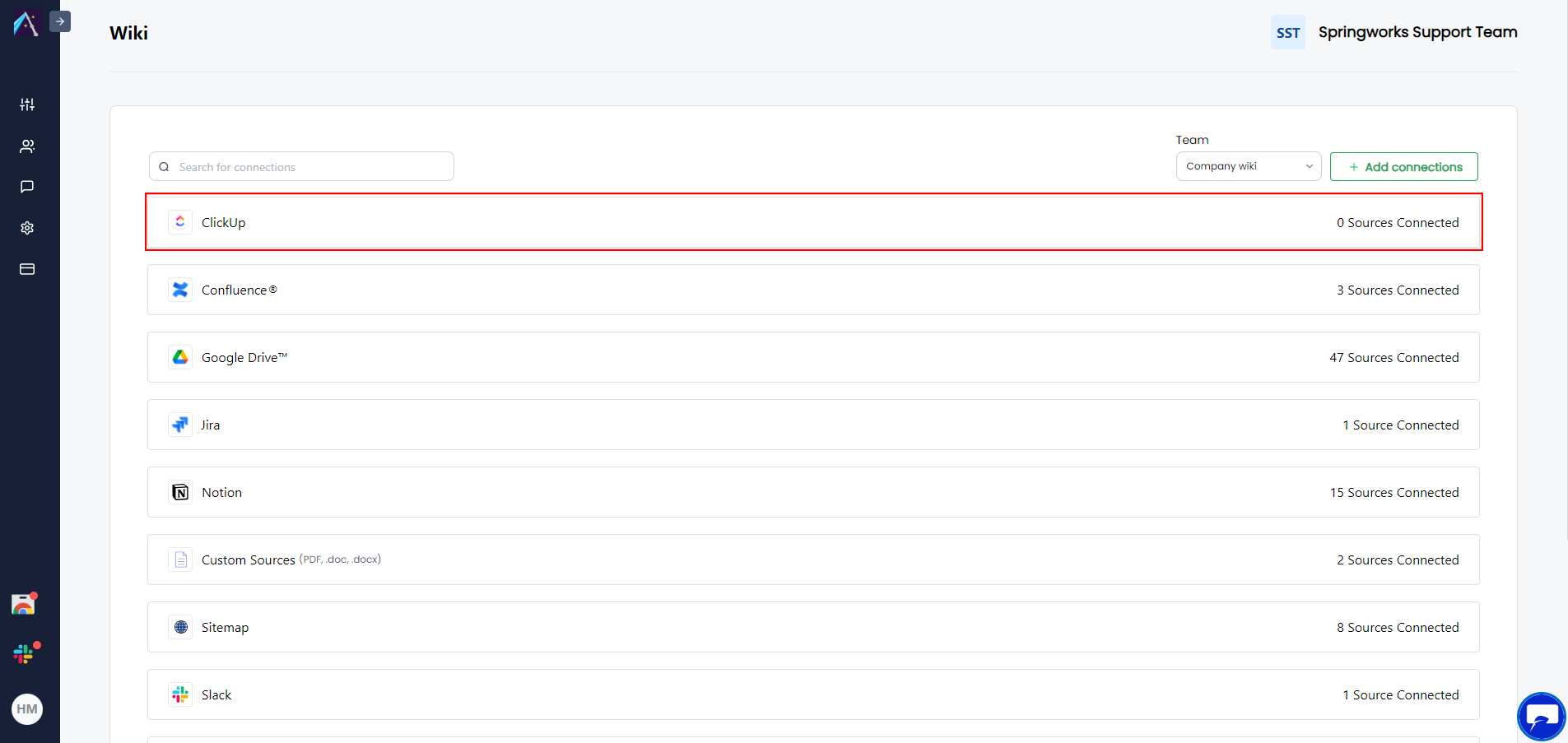
- Click on Add source.
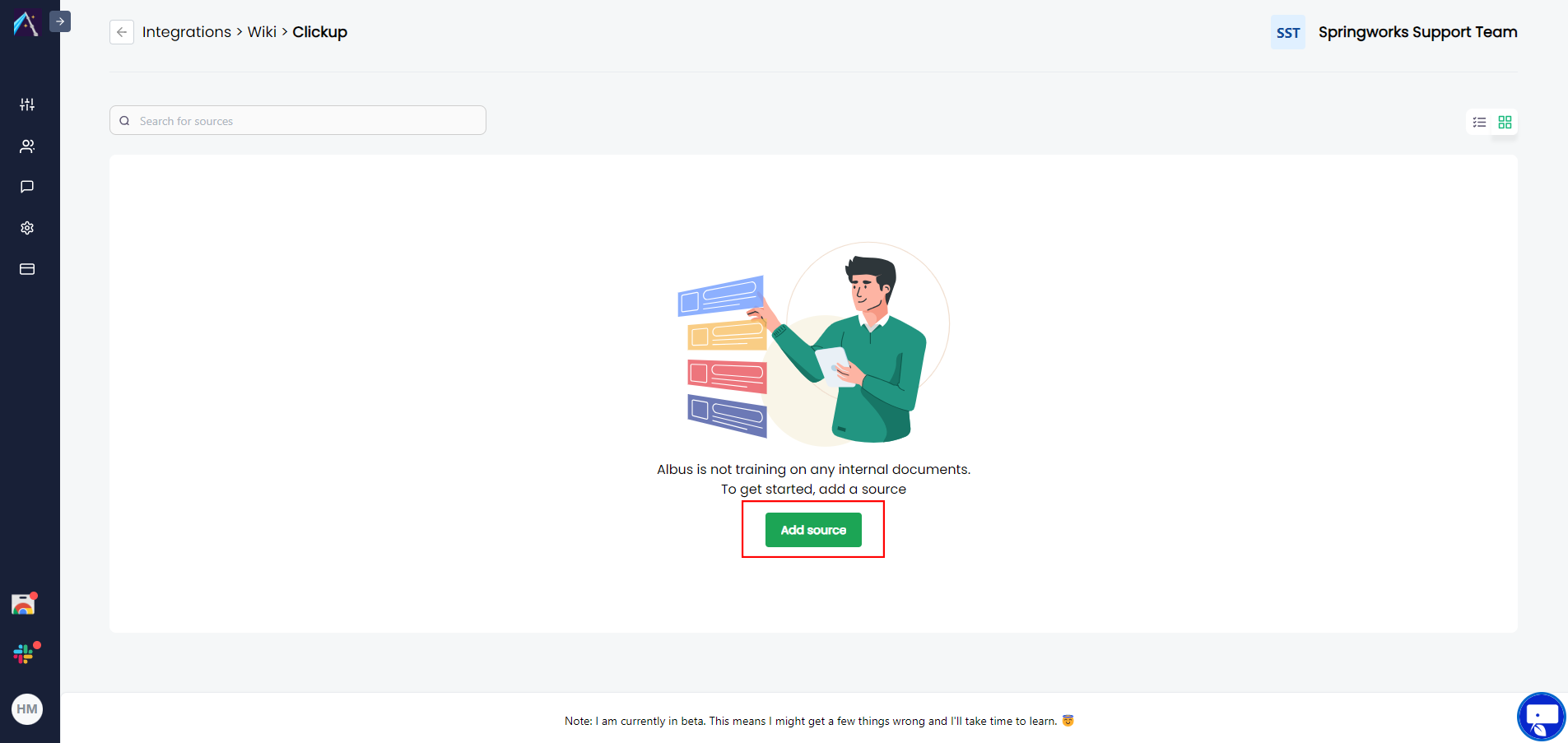
- The source will get added, and Chat Aid start processing it.
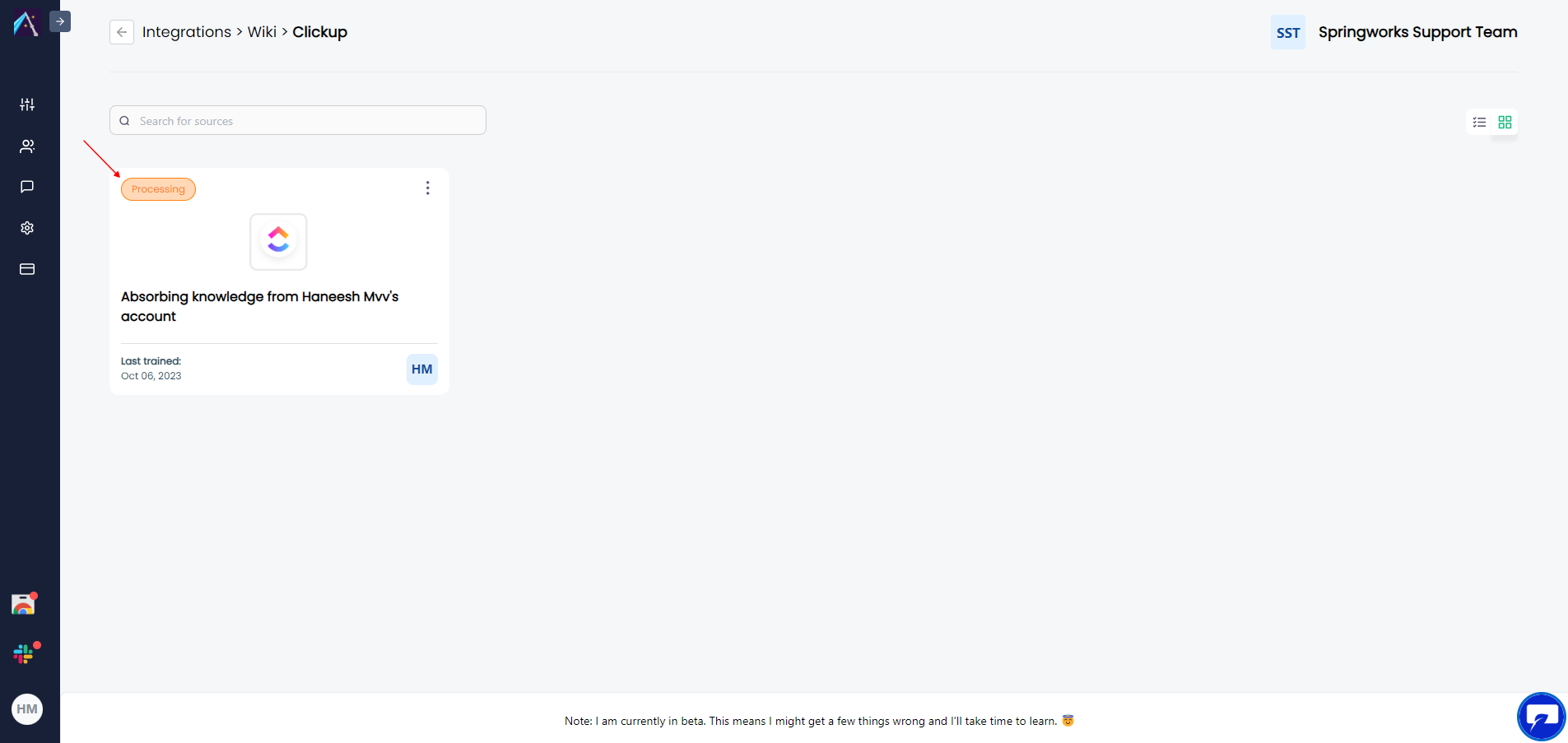
- After a few moments, you can refresh the page.
- Once the status changes from Processing to Active, you can start asking Chat Aid questions from the wiki source you have added.
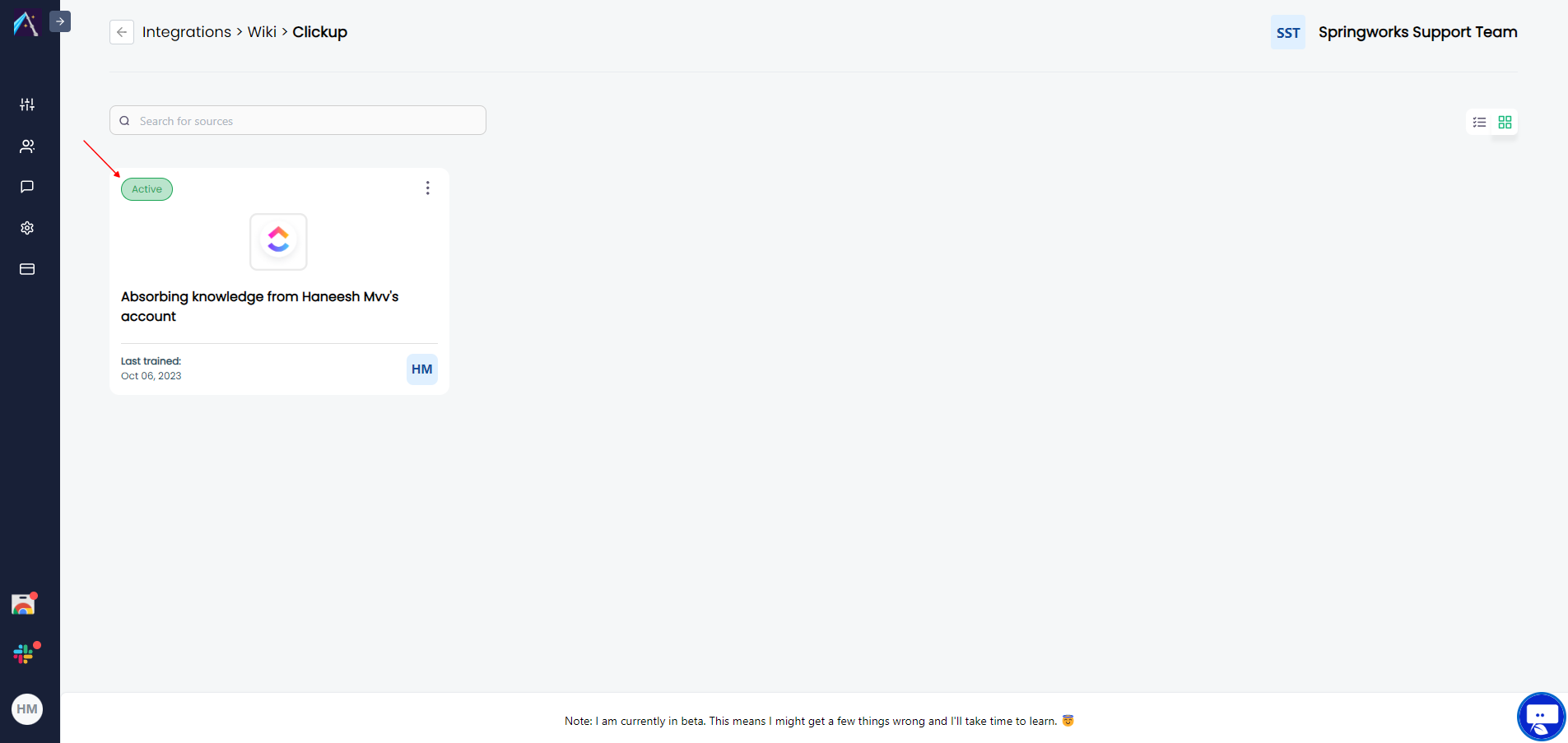
You have successfully integrated ClickUp and added Sources to Chat Aid!